About this manual
This manual covers all the functions of Blockchain Fiancial's CryptoWiz module.
It is released as-is, without any warranty, and subject to change without notice.
Document revision: 2.0. Updated on February 26, 2021.
About Blockchain Financial
![]() Blockchain Financial is a platform for cryptocurrency related services. It provides cryptocurrency wallets with support for an assortment of coins, a multi-vendor marketplace where our premium users can sell products for cryptos, a person-to-person crypto/crypto and crypto/fiat exchange among other services described in our products and plans page.
Blockchain Financial is a platform for cryptocurrency related services. It provides cryptocurrency wallets with support for an assortment of coins, a multi-vendor marketplace where our premium users can sell products for cryptos, a person-to-person crypto/crypto and crypto/fiat exchange among other services described in our products and plans page.
Documents index
-
Introduction to Cryptowiz
Briefly describes what CryptoWiz is good for and how it works and provides a quick features reference.
-
The Piggy Bank
The Piggy Bank is a container for tips and reception of assets for non-commercial and personal use cases.
-
Websites
If you want to receive cryptocurrencies on your own website or want to embed buttons on a CryptoWiz-enabled website, you need to add it here.
-
Buttons: the core of CryptoWiz functions.
-
Introduction
And how to create a button.
-
Appearance
Captions, color themes and borders/shadows.
-
Coin settings
How do you want to receive assets.
-
Advanced settings
Optional identifiers, captions and referral codes.
-
Premium settings
Premium users can define further customizations and functions.
-
Introduction
-
The invocation code
How to generate invocation codes to embed CryptoWiz on any website.
-
All about leeching
Websites that allow CryptoWiz buttons from third party websites might get some revenue.
-
Analytics
How your buttons activity is tracked.
-
Techincal specifications: for integrations.
-
The "buttonizer"
How links pasted on a CryptoWiz-enabled website are converted into buttons.
-
Parameters reference
How to pass parameters to the buttonizer in a button's URL.
-
Callback functionality
How to implement Instant Payment Notifications on your website.
-
JavaScript hooks for the controller
Two hooks you can use for customizing links before or after they're turned into buttons.
-
The "buttonizer"
-
Use cases
Real world examples for how to use CryptoWiz.
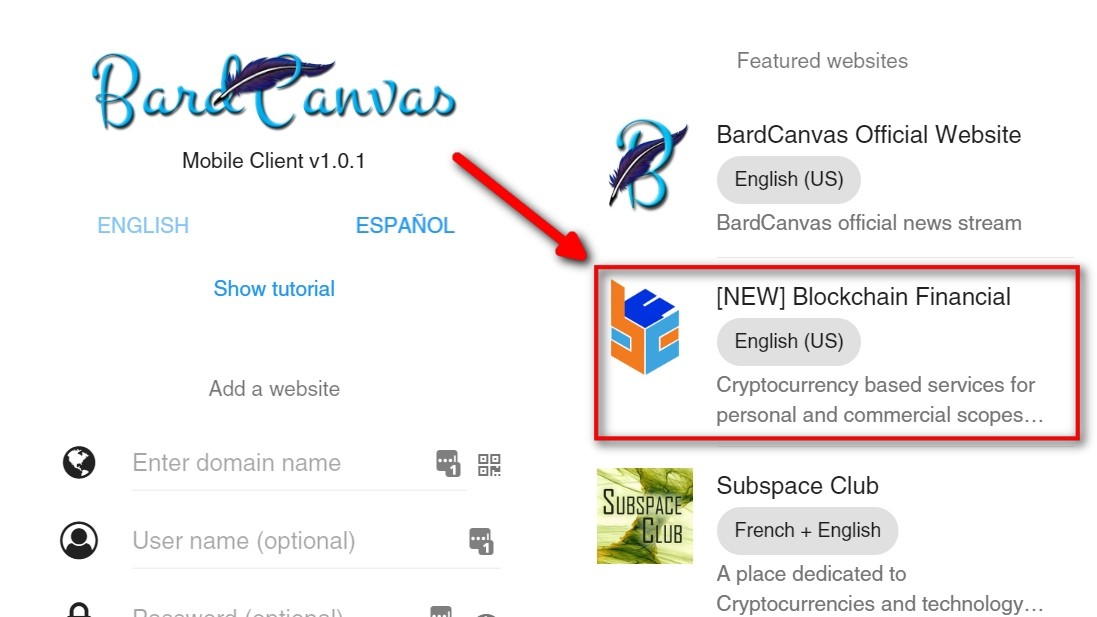


 CoinMarketCap
CoinMarketCap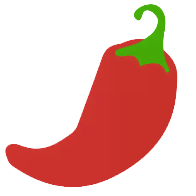 CoinPaprika
CoinPaprika