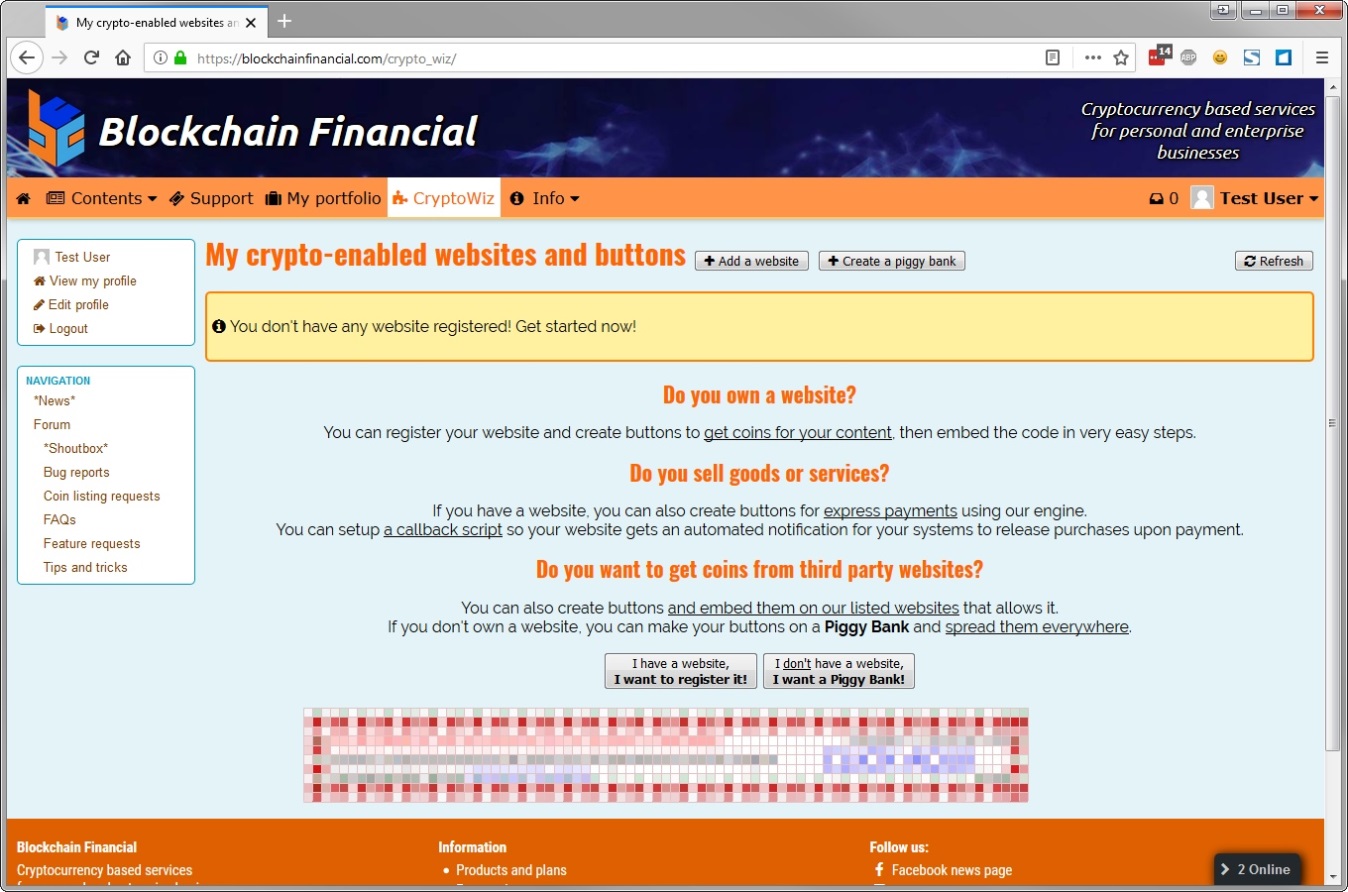
With CryptoWiz, you create containers for buttons that you can use to receive Cryptocurrencies. We call "websites" to these containers because they're intended for usage on external websites, but they can be used without representing a website per-se.
CryptoWiz is a payment processor of sorts. You add a website to CryptoWiz, then add a button, then get the link to that button to embed it on your website or share it on social networks to receive tips, donations, etc.
How it works
When you get the code for a button from the code generator, you're given an assortment of options to copy and paste, all based on a raw URL.
The URL you get looks like this:
https://blockchainfinancial.com/crypto_wiz/buttonizer/public_key/button_id
For instance, this sample button is the one we use at BCF to ask for donations:
https://blockchainfinancial.com/crypto_wiz/buttonizer/blockchainfinancial.com/c8d98d5183e42342a355b35e8a79d08f
And that link is rendered as:
If you paste that link directly on the address bar of a browser window, you will get the CryptoWiz widget in stand-alone mode:
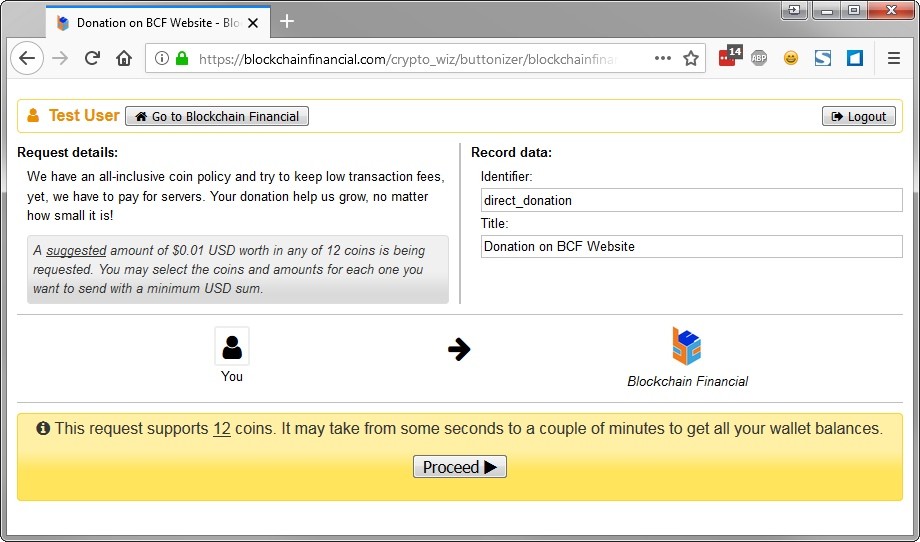
This way you can send the link over an email to your friends or paste it directly on some place, like, Facebook:
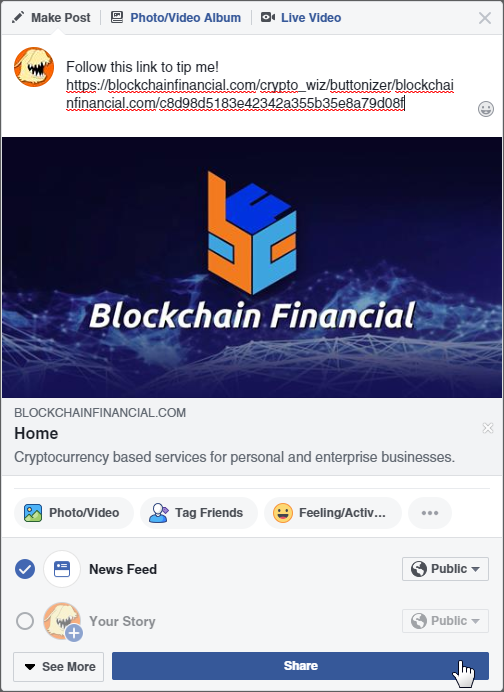
But when embedding it on a CryptoWiz Enabled Website, it behaves different:
- You get into your favorite forum, which also is CryptoWiz Enabled and want to post something:
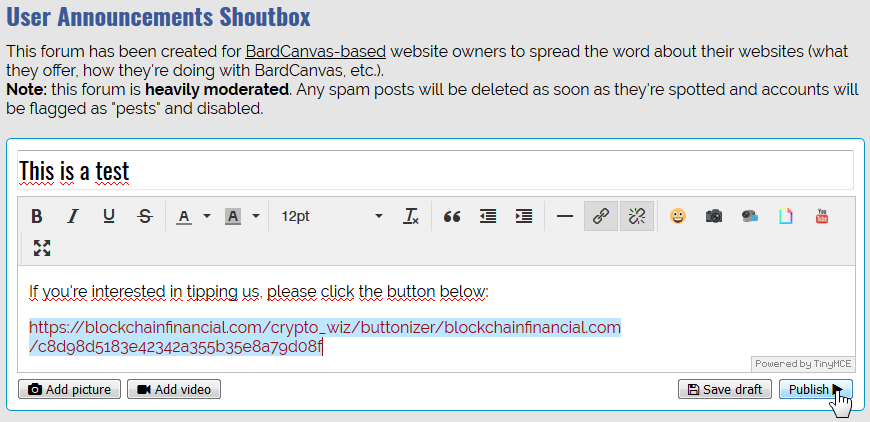
- After submitting the post, you’ll see the link replaced with a button:

- When clicking on the button, the widget will open in the page:
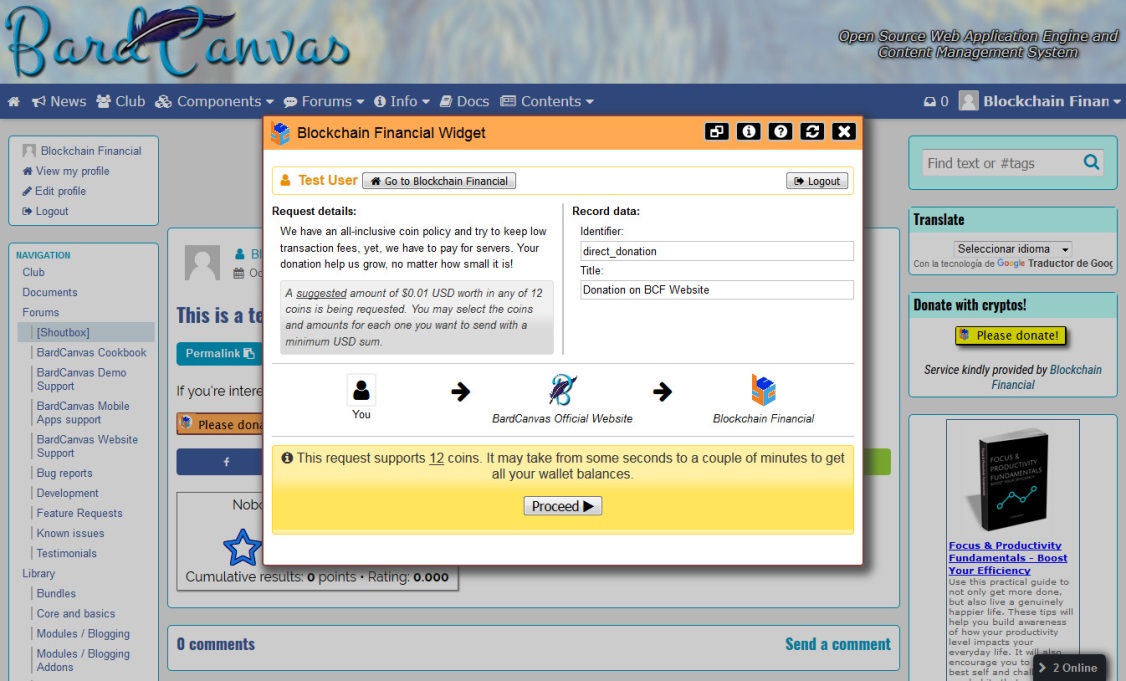
But there's more!
We made a user manual where we've documented all the features. If you want to get more information about it, explore how can you use it and even integrate it with your website systems, take a look at it.
Do you know you can set a label to Blockchain Financial?
 Blockchain Financial has a system that lets users stick labels to other users
as an alternative way to show their appreciation or discontent for
the contents of their posts or their attitude when commenting.
Blockchain Financial has a system that lets users stick labels to other users
as an alternative way to show their appreciation or discontent for
the contents of their posts or their attitude when commenting.
Do you want to be part of the elite? Become a valuable contributor!
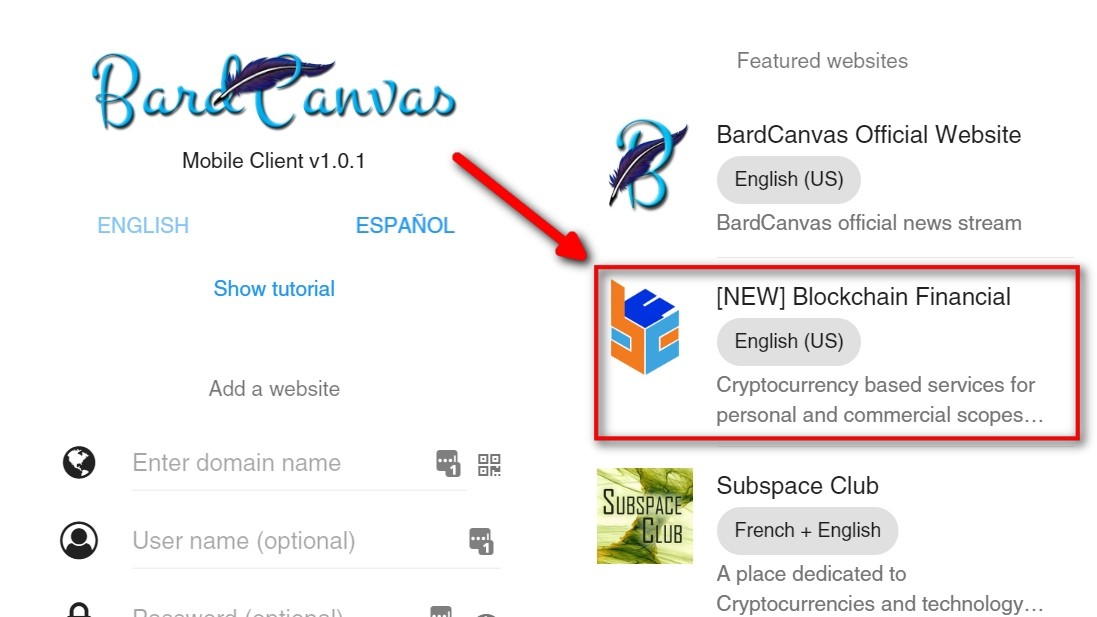


 CoinMarketCap
CoinMarketCap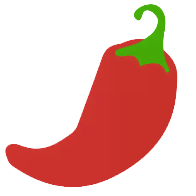 CoinPaprika
CoinPaprika
Click here to register now!