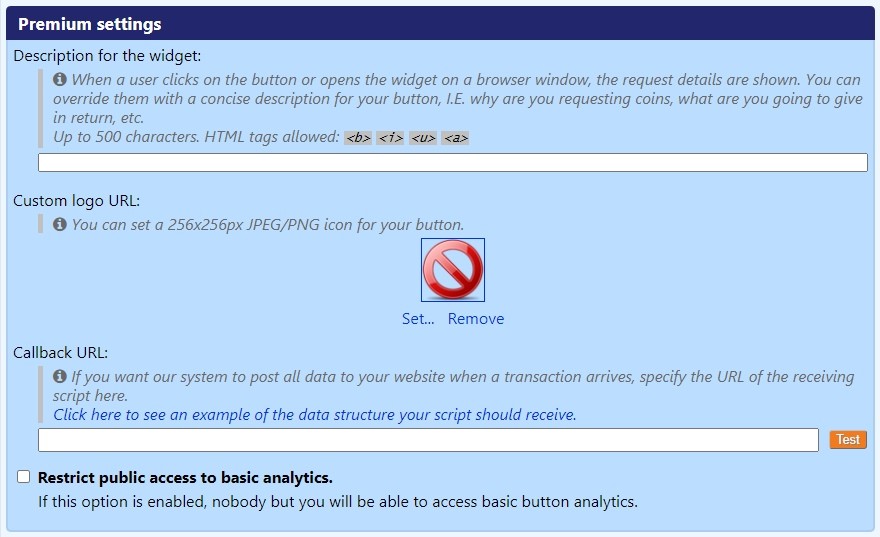
You will be able to specify information here only if you have upgraded your account to Premium.
Description for the widget
Normally, the widget shows a prebuilt description for the operations that it would perform if an order is submitted:
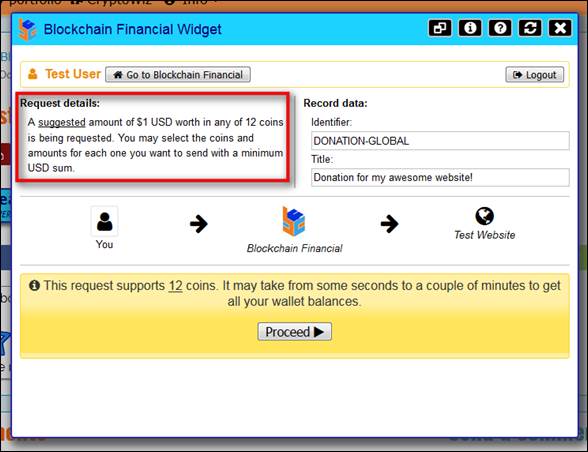
But when you specify a description, it is prepended:
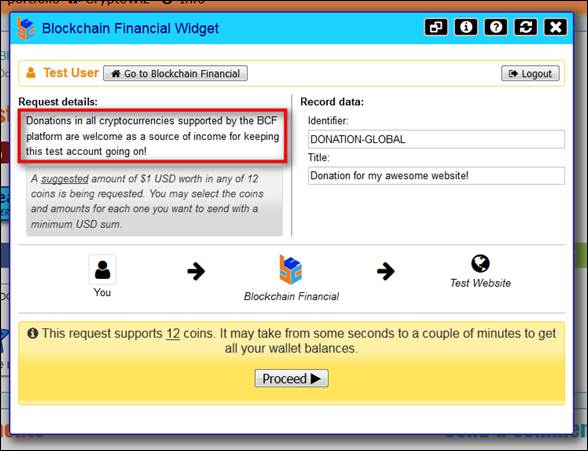
The sole purpose of this feature is to let you inform your potential senders what are you willing to do with the coins, what are you going to give in return or other info related to the order you want them to submit. This is most helpful for selling goods or services through the platform.
Adding a custom logo
As mentioned on the appearance settings, you can set a custom logo to your button. You need to build a 256x256 pixels 24-bit PNG file (preferably with transparent background) and set it to your button, so when it is rendered, the logo is placed on the button:
Getting into automation
This is another topic suitable for automated tasks.
If you plan to deploy the button on a storefront, you may need to create a script on your website to receive transaction info when an order is placed so you can internally trigger anything you need to deliver whatever the user acquired with their coins.
So, at the moment an order is confirmed, the script posts all the information to the URL you provide, giving you all the details we can provide.
Please take a look at “The callback functionality” section on the Technical specifications to learn how to use it.
Restricting access to basic analytics
As you may encounter at “The Analytics” section, there are two types of them:
- Public analytics show the same information that can be seen on the buttons: the counters and the details table, but nothing more. This is the default mode for all buttons and it may be perfect for transparency in front of the potential senders. A link to them is provided within the widget so everyone can take a look at them.
- Private analytics are rich in detail, and they can only be accessed by registered users. Here you can see a full breakdown of who, how, when and why.
So, since Premium users may have commercial affairs with our platform, they would like to keep all their transactional records private. That’s why this option was added.
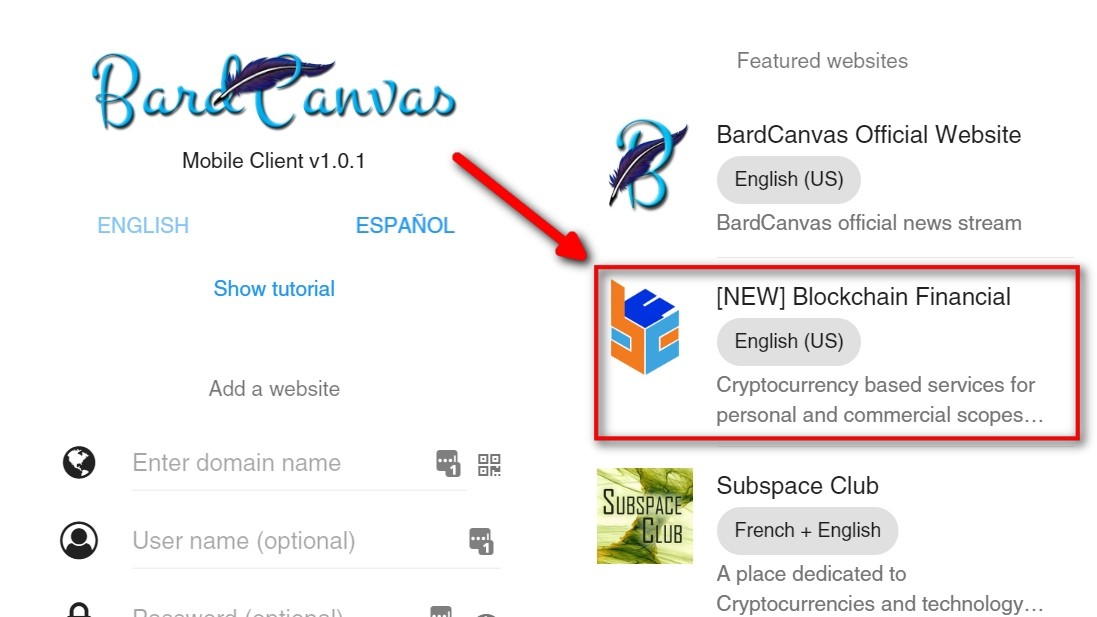


 CoinMarketCap
CoinMarketCap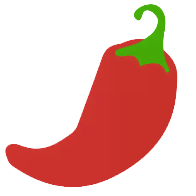 CoinPaprika
CoinPaprika