If you own a website and you want to take advantage of CryptoWiz in it, go first by clicking over the “Add a webstite” button at the CryptoWiz dashboard.
You will come to the input form. Every field is properly explained, yet, there are a few things you should take care of:
The shorthand identifier
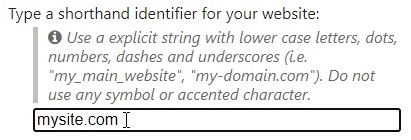
What you type here becomes the “public key” to your website. It identifies you with a non-cryptic wording. You can enter here the domain name of your website or something unique to identify it. Just make sure you don’t use spaces or symbols other than underscores, dashes and dots.
A brief description for our listing
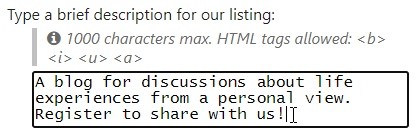
Whatever you type in here will be shown on our Supported CryptoWiz Websites list. Be concise on what you want to display here and, most of all, tell the people how do you support our platform. This will, by all means, allow you to get users willing to use their coins on your site.
URL host/directory variants
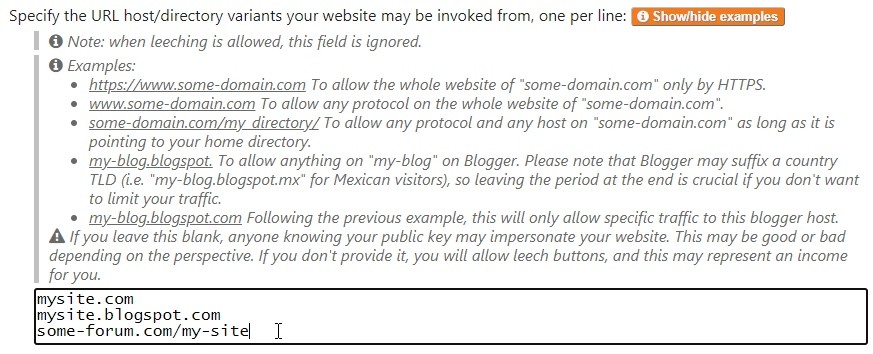
This field is entirely optional. Here you specify all the possible paths that make your website recognizable by our scripts. For instance: our scripts scan the Referer header sent by websites coming to our web server and compares it against your entries on this field to see if the script is being invoked from the correct website and not is being used in an impersonation attempt.
Consider this field for cherry-picking, so read the examples carefully and avoid it unless you know what you’re being asked there, because you may make any button, even yours, invalid to render on your own website if you specify an incorrect pattern.
Leeching controls
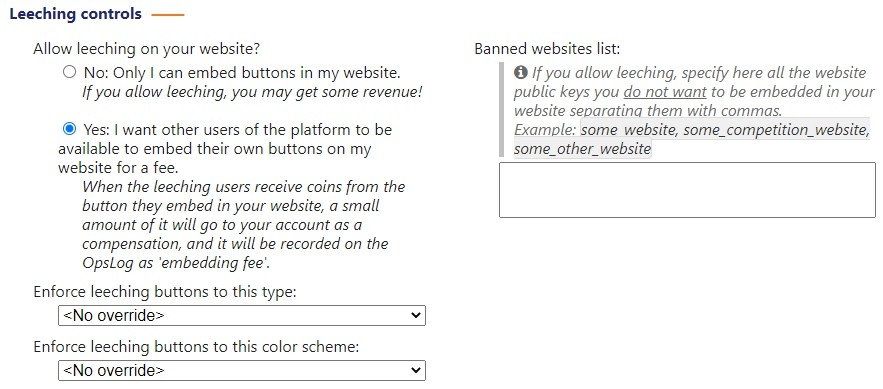
Here you define two things:
- If you and only you can embed buttons on your website or you want to allow others to deploy their buttons.
- If you allow leeching, how they could be shown in your website: as they were created or under your own display terms. Button type and color scheme are the same you will find on the Button appearance settings of the buttons dialog.
The small blue (i) icons have a tooltip with a short explanation about every field, but at this point, it should be a good idea to read All about leeching.
Once you save your website, you’re ready to create your first button.
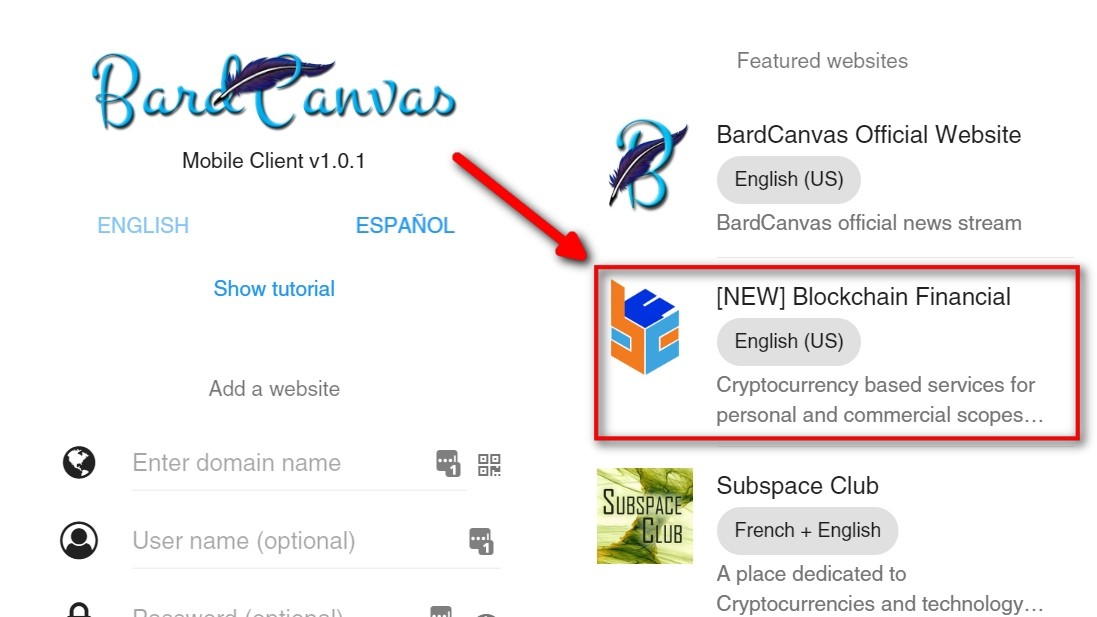


 CoinMarketCap
CoinMarketCap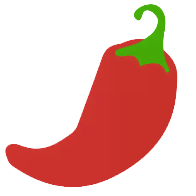 CoinPaprika
CoinPaprika