Our CMS engine has a clever system for giving privileges to users based on their level.
We expanded this system and added icons to identify users in a glimpse.
The next table shows the levels and explains the privileges set on each level:
| Level | Icon | User type | Description | Privileges |
|---|---|---|---|---|
| 0 | Unregistered | New account, waiting for validation. | None | |
| 1 | Unconfirmed | New account, pending confirmation. | None | |
| 2 | Spammer | Someone that only posts spam on the forum, post comments and the support system. | Login if enabled, change profile and basically everything read-only. | |
| 3 | Pest | Unwanted people: scammers, liars and similar creatures. | Same as above. | |
| 9 | Frozen | A user that froze their own account for security reasons. | Same as above. | |
| 10 | Basic user | Standard user. | Use all products, post on the forums. | |
| 90 | Trusted user | A trophy level for users that gained our trust. | Same as above. | |
| 100 | Premium user | Paid upgrade, sometimes given as gift. | Advanced CryptoWiz functions, create their own shops in the marketplace. | |
| 110 | Semi-pro | Premium user that has experience with our systems. | Same as above. | |
| 120 | Pro | Same as above. | Same as above. | |
| 150 | CoinMaker | A member of a team from one or more of our listed assets. | Some undisclosed extras. | |
| 160 | Collaborator | A person we trust and that helps us monitoring our services. | Same as above. | |
| 170 | VIP | A very important member of our inner circle. | Moar undisclosed extras. | |
| 180 | Associate | One of our associates. | Same as above. | |
| 189 | System Helper | One of our maintenance bots. | Same as above. | |
| 200 | Editor/Moderator | Editor and support agent. | Write access to all user submissions on the forums, moderation tools and reply to support requests. | |
| 240 | Coadmin | Junior admin. | Access to non-critical administrative functions. | |
| 255 | Admin | Master of the universe | Knows everything of our systems and has deep access to everything. |
So, the next time you take a look at a username anywhere in our website, take a look at the icon and you'll easily spot if they can be trusted or not. Still, take all proper measures to protect yourself from everyone and never give out personal details when asked.
Please note that the user icons serve one purpose: identify users in our hierarchy system. If you see a label at the right of the username, that's put by someone from our community using the User Labels system.
If you're curious about how to jump to the next user level or you've been downgraded... you can't. that's at the sole discretion of our team members.
Do not ask to be upgraded or beg if you've been downgraded.
Note: privileges might change without notice.
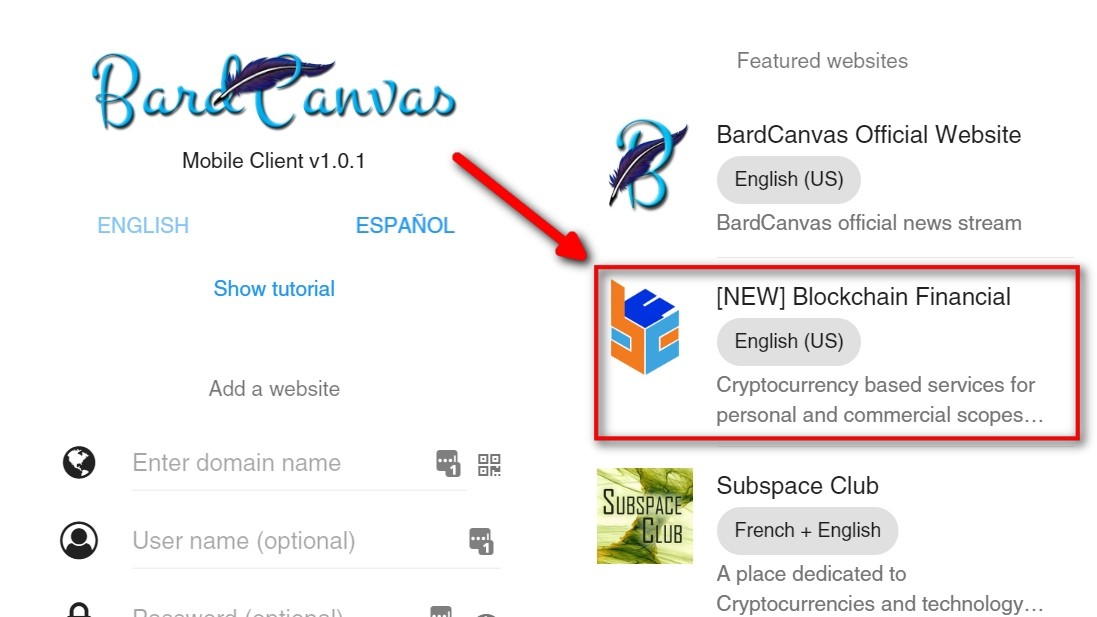


 CoinMarketCap
CoinMarketCap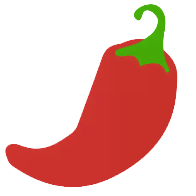 CoinPaprika
CoinPaprika