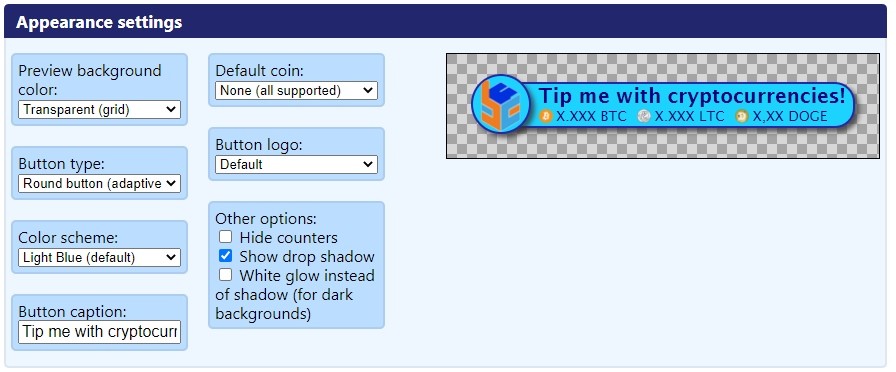
All selectors on this section are dynamic, and the sample button is updated when you change your selections from the controls.
The caption
The most important part here is the button caption. You must type in here a straight message to anchor potential tippers or customers.
The default coin
And there it is the Default coin. If you select a coin from here, then you will be limiting your button to that coin only. If you choose “None”, then you will be able to select which of all supported coins you want to request for.
When you set a default coin, you will only be able to get amounts of that coin, specifically.
When you don’t set a default coin, you will be able to get either an exact amount or a minimum amount of any coins you want, or even specify an amount in USD and let the potential senders select the coins they’ll send in the amounts they want to fulfill your request.
The logo
And then you have the Button logo. It is up to you if you want to show the white puma (the default logo) or any coin logo. If you are a Premium User, you may also put your website logo (as defined in the website settings) or a custom one you can upload.
The counters and the table layout
All of the buttons can include a counter of the coins you’ve received (unless you decide to hide it by checking the “Hide counters” checkbox).
For instance, this button shows the counters:

And by changing the type from button to table, it shows the breakdown of who sent the coins and when:
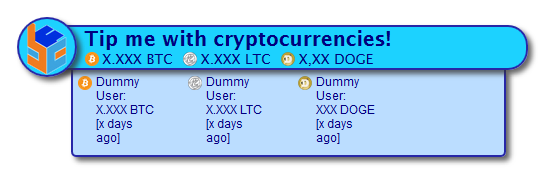
You may decide to show who sent you coins but not the counters by checking the “Hide counters” checkbox:
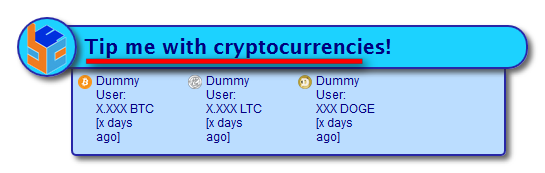
As you may notice, the counters below the caption aren’t shown here. It is up to you to decide.
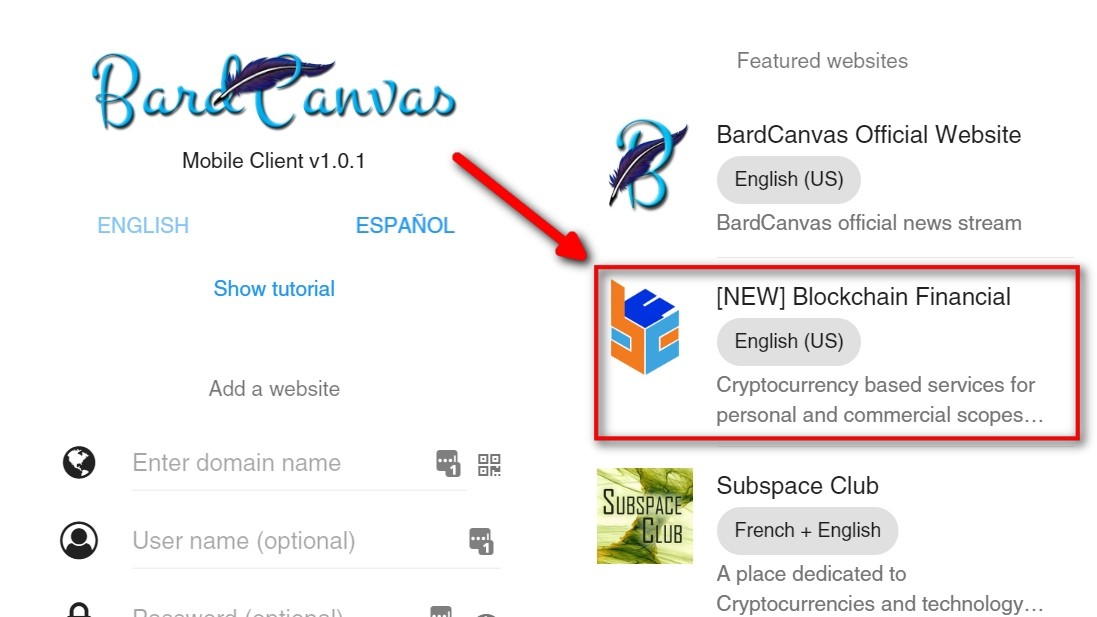


 CoinMarketCap
CoinMarketCap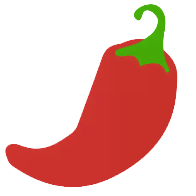 CoinPaprika
CoinPaprika