All parameters included here are sent into GET requests, inside the query string.
Important considerations
- If you are going to programmatically generate links on your documents, you should generate the entire
<a>tags. - Some JavaScript widgets or even CMS plugins may mess up with
<a>tags. If you can’t make your buttonizer links being rendered, you should take a deep look within your website framework.
Invocation of the buttonizer controller
<script type="text/javascript" src="https://blockchainfinancial.com/crypto_wiz/controller/public_key[?debug_mode=true]"></script>
public_key
It is the public website key you define on your website settings when you create a website.
debug_mode (optional)
If you specify this parameter and set it to “true”, all errors will be included into the button’s caption.
The button’s URL
https://blockchainfinancial.com/crypto_wiz/buttonizer/public_key/button_id
?entry_id=string
&entry_title=string
&target_data=string
&ref=referral_code
&entry_data1=arbitrary_data
&entry_data2=arbitrary_data
&entry_data3=arbitrary_data
&entry_data4=arbitrary_data
&entry_data5=arbitrary_data
public_key
It is the public website key you define on your website settings when you create a website.
button_id
It is the unique identifier for your button, given by our system at creation time.
entry_id (optional)
An identifier for the item that is subject for the transaction. If none specified, it defaults to the calling web page URL. Please see the “advanced button settings“ section to see how to specify this field and the per-coin counters on “The buttonizer” section to see how it is used to account incoming transactions.
entry_title (optional)
This parameter is related to entry_id. It is only used as a human-readable reference. If provided, it must be URL encoded, escaping the special characters with %## codes.
target_data (optional)
As mentioned on the “advanced button settings” section, if you want the coins for a button to be sent to an account on our platform other than yours, you can set the email of that account here as a target override.
There are two ways to provide the email here:
- As raw text, like username@server.com
- As base64 URL encoded text, using the
data:prefix and encoding the email. The encoding of the sample email provided may look like this:data:dXNlcm5hbWVAc2VydmVyLmNvbQ%3D%3D
This should be the way to provide emails in order to avoid automated email address harvesters from stealing them from your website.
ref (referral code, optional)
As mentioned on the “advanced button settings” section, you can specify any referral code you want to use to track specific origin points.
This parameter can also be used to track down data (like the user id on your database) when using a storefront. Please take a look at the use case examples section on how can you use the ref parameter on this context.
entry_data1 to entry_data5
These fields are used to store custom data that you want to associate with the order being placed. You can safely ignore them unless you need some preset details on an order that need to be provided to a custom backend over Instant Payment Notifications as described on the next section.
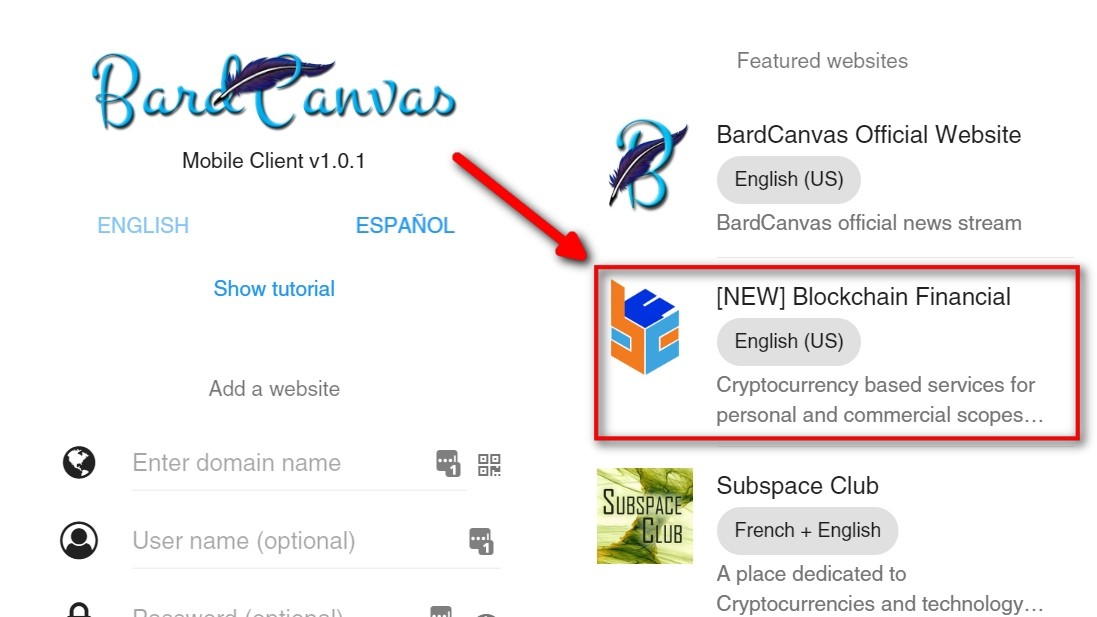


 CoinMarketCap
CoinMarketCap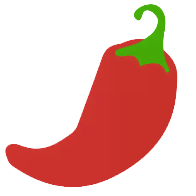 CoinPaprika
CoinPaprika