Note: this post has been extracted from this news post: «The greatest batch of enhancements has just arrived»
Since the conception of Blockchain Financial, we thought on implementing a way for trade altcoins for fiat currencies through escrow services. Everything was in place, but there were a lot of things we needed to have finished in order to step forward on this feature. So, after several months of research and development, we are ready for release.
Crypto/fiat trading on Blockchain Financial works like many other trading engines that only serve as custodians for cryptocurrencies, while all fiat interchange goes out of our reach.
That being said:
- When you post crypto/fiat orders, you need to specify the terms and provide potential customers with the payment methods you accept.
- Payment methods can be electronic, over the counter, person to person, etc., but always out of our reach.
- When you sell cryptos and receive fiat, you lead the flow and decide if the payment was received properly or not.
- Counterwise, when you buy cryptos and pay with fiat, the other party leads the flow and decides if the payment was received properly or not.
We added several payment method classes that you customize when you post an order. Some of them have geographical context requirements:
- PayPal: User to user payments with major debit/credit cards or across PayPal user accounts.
-
Same bank transfer/deposit: Transfers or over-the-counter deposits between users of the same bank, nationwide.
Geo context required: Country. -
Convenience store deposit: Over the counter cash deposit, nationwide, to convenience store debit cards.
Geo context required: Country. -
National Bank transfer/deposit: Transfers or over-the-counter deposits between users of different banks within the same country.
Geo context required: Country. -
National money order: Transfer using national remittance/brokerage services.
Geo context required: Country. - International bank transfer: Transfers across banks through wire, SWIFT, etc.
- International money order: Transfer using international remittance/brokerage services.
-
Hand to hand cash: Person to person transactions within the same city/area.
Geo context required: City. - Gift card codes: Payments to debit cards on convenience stores.
- Other online payment: User to user payments within a third party system, with/without cards.
- Other methods: Anything else.
As you might notice, the geographical context can be a country, a region/state or a city.
Payment methods are restricted by tiers
We have a tiers system in place. If you want to access certain payment method, your account must have a tier equal to or above the required by the payment method:
| Payment class | Description | Tier |
|---|---|---|
| PayPal | User to user payments with major debit/credit cards or across PayPal user accounts | 3 |
| Other online payment | User to user payments within a third party system, with/without cards | 3 |
| Convenience store deposit | Over the counter cash deposit, nationwide, to convenience store debit cards | 3 |
| Same bank transfer/deposit | Transfers or over-the-counter deposits between users of the same bank, nationwide | 3 |
| National Bank transfer/deposit | Transfers or over-the-counter deposits between users of different banks within the same country | 4 |
| National money order | Transfer using national remittance/brokerage services | 4 |
| International bank transfer | Transfers across banks through wire, SWIFT, etc. | 4 |
| International money order | Transfer using international remittance/brokerage services | 4 |
| Hand to hand cash | Person to person transactions within the same city/area | 4 |
| Gift card codes | Payments to debit cards on convenience stores | 4 |
| Other methods | Payment methods not listed here | 4 |
Tier requirements are shown below:
| Tier | Requirement |
|---|---|
| 0 | Email verification (default for all accounts) |
| 1 | Two Factor authentication enabled |
| 2 | Cell phone number verification |
| 3 | Scan or photo of government-issued id |
| 4 | Street address verification |
To upgrade your account to the tier required by the payment method you want, go to your account editor and fill the requirements.
Crypto/crypto and crypto/fiat orders can be mixed
Let's say you want to sell 1000 DOGE for other altcoins AND some fiat currencies. You basically do the same as you usually do: specify the amount and check all the markets where you want to trade:
Now, on crypto/fiat markets, you need to specify at least one payment method for each market:
You can add as many payment methods as needed to each fiat market. Just make sure to fill all the pertinent information on the input areas and customize as needed.
The taking flow
Once you post an order, someone that wants to take the trade on one of your markets, let's say, USD, follows the next steps:
3. Both get notifications in the website and by email with details and a link to the trade, and the "open trades" flag is lit on the top menu:
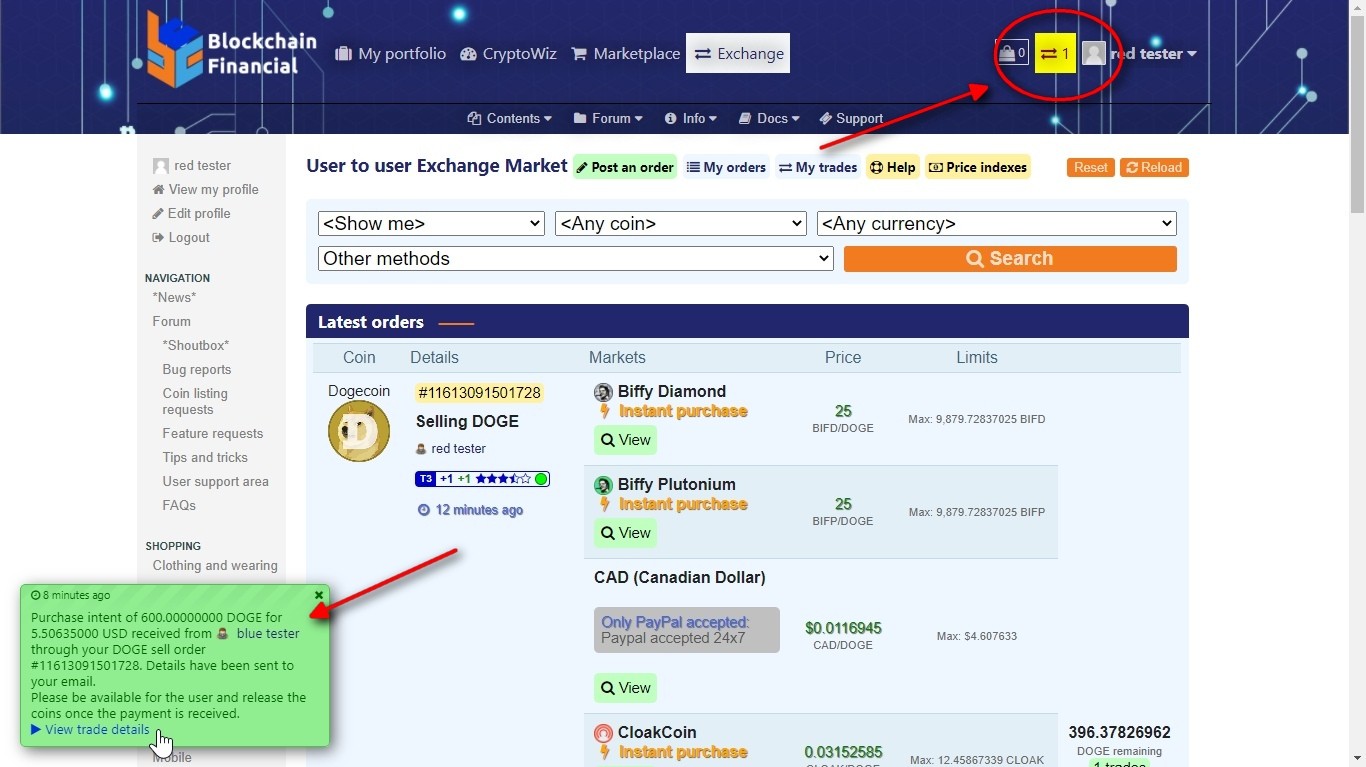
4. Depending on the payment type, the customer might need to notify you using the in-form conversation and mark the trade as paid:
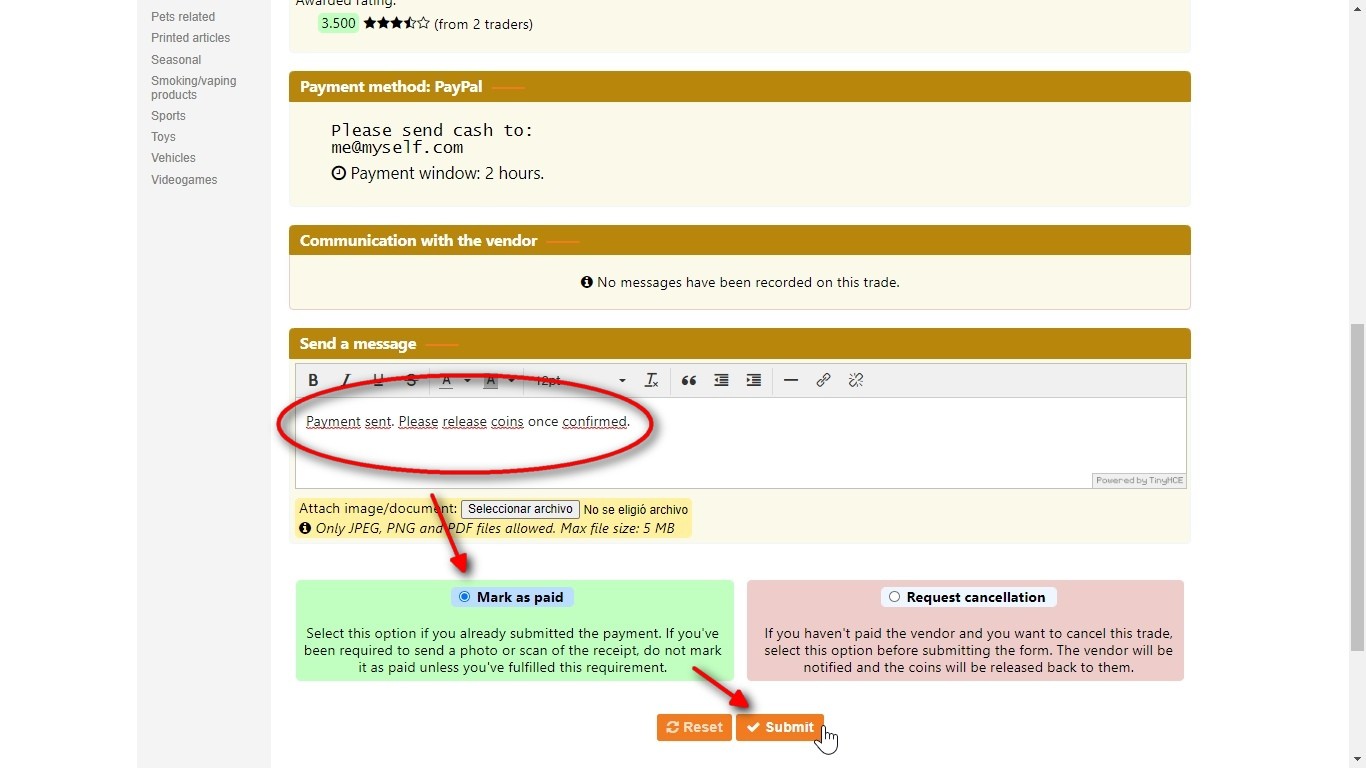
5. Once the customer submits the update, the trade is locked until you confirm the receival of the payment:
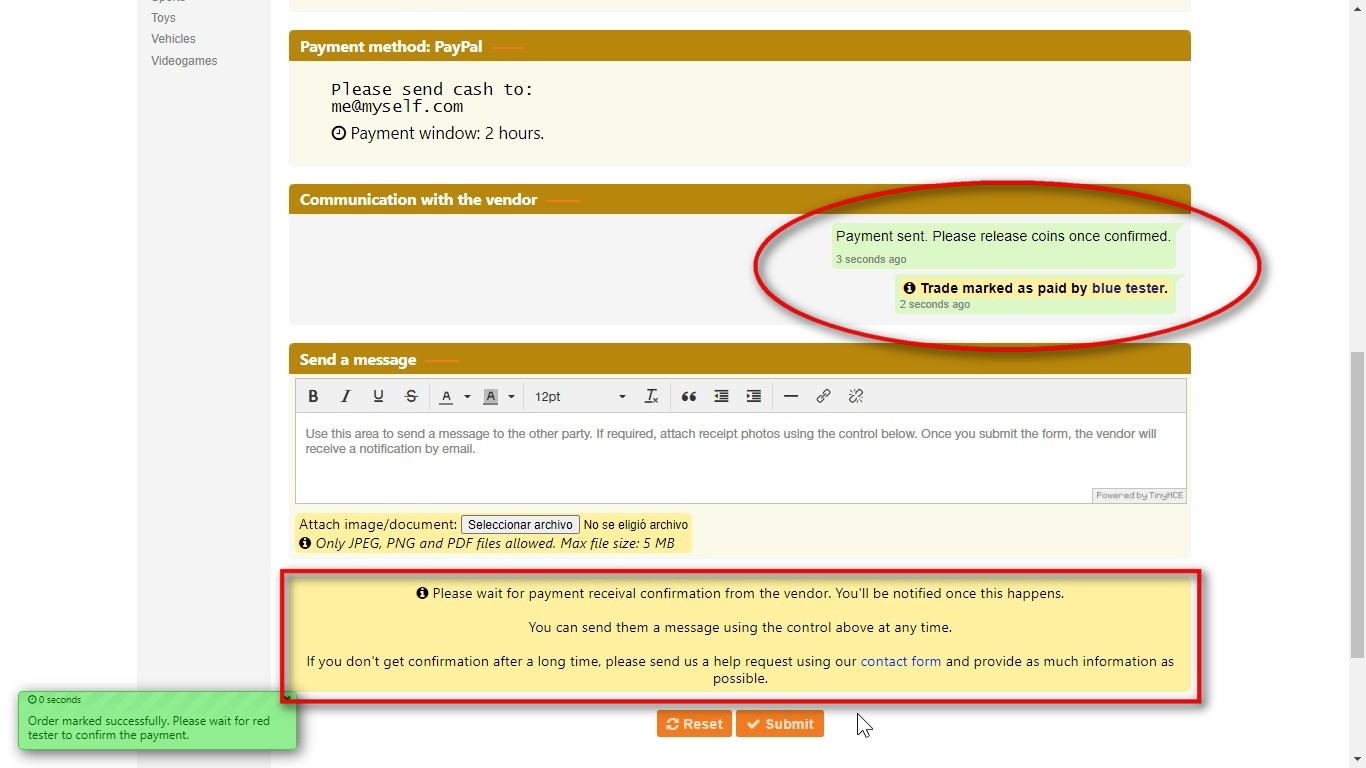
A word about geographical areas
As you might notice, crypto/fiat payment methods may require a geographical context. That means you need to specify a level from as wide as a country to as narrow as a city.
But if you want to use a widespread method like PayPal, you can still narrow the exposure down to your country, your region or your city by setting the geographical context to the payment method:
Geolocation is based on IP addresses. We have a database that is used for this purpose, and we update it frequently to offer accuracy with this feature.
Do you know you can set a label to Blockchain Financial?
 Blockchain Financial has a system that lets users stick labels to other users
as an alternative way to show their appreciation or discontent for
the contents of their posts or their attitude when commenting.
Blockchain Financial has a system that lets users stick labels to other users
as an alternative way to show their appreciation or discontent for
the contents of their posts or their attitude when commenting.
Do you want to be part of the elite? Become a valuable contributor!
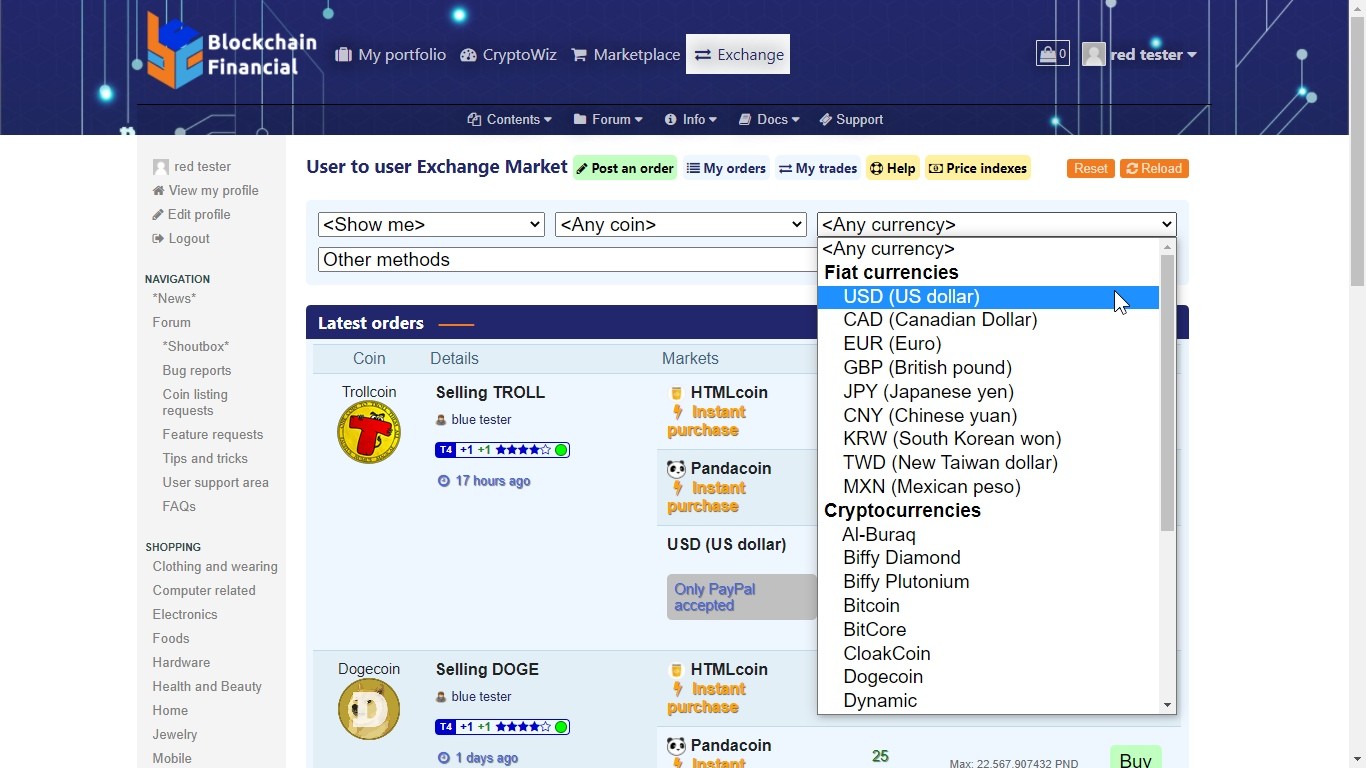
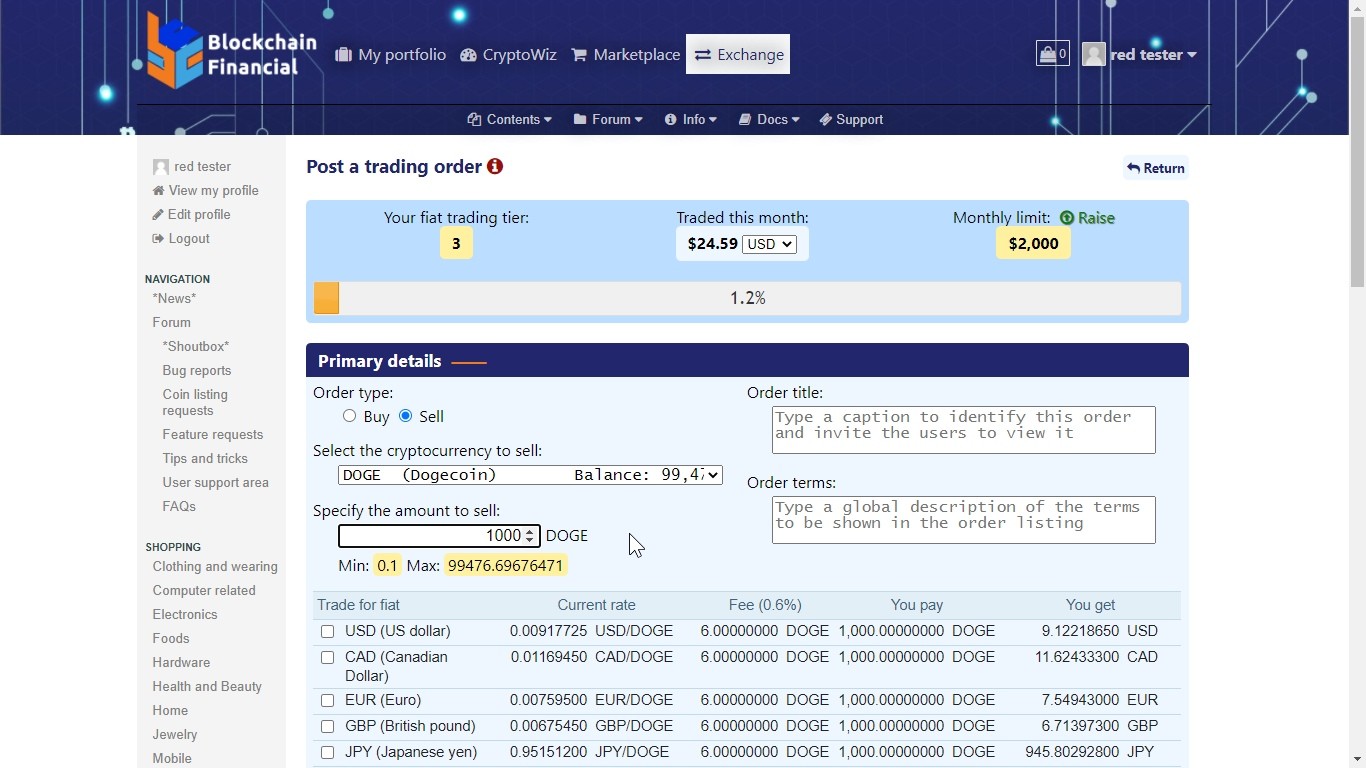
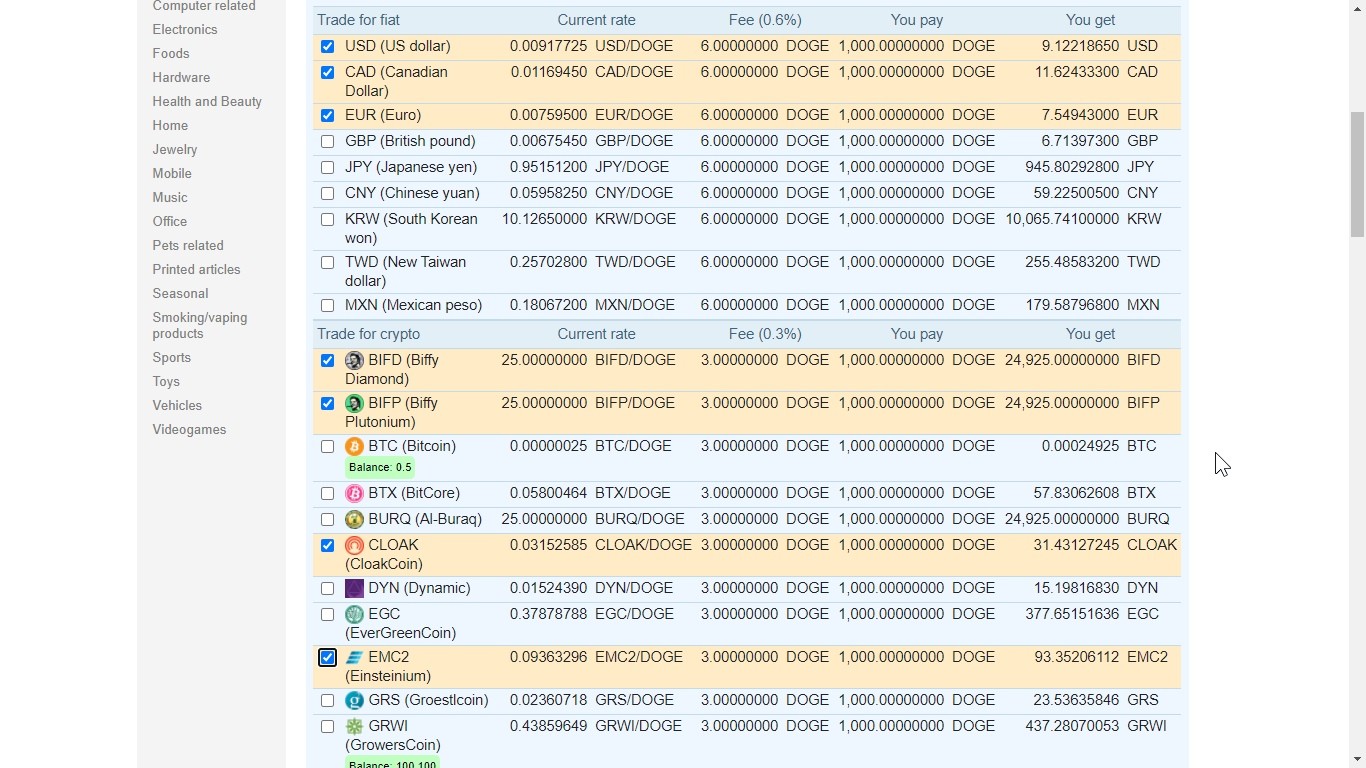
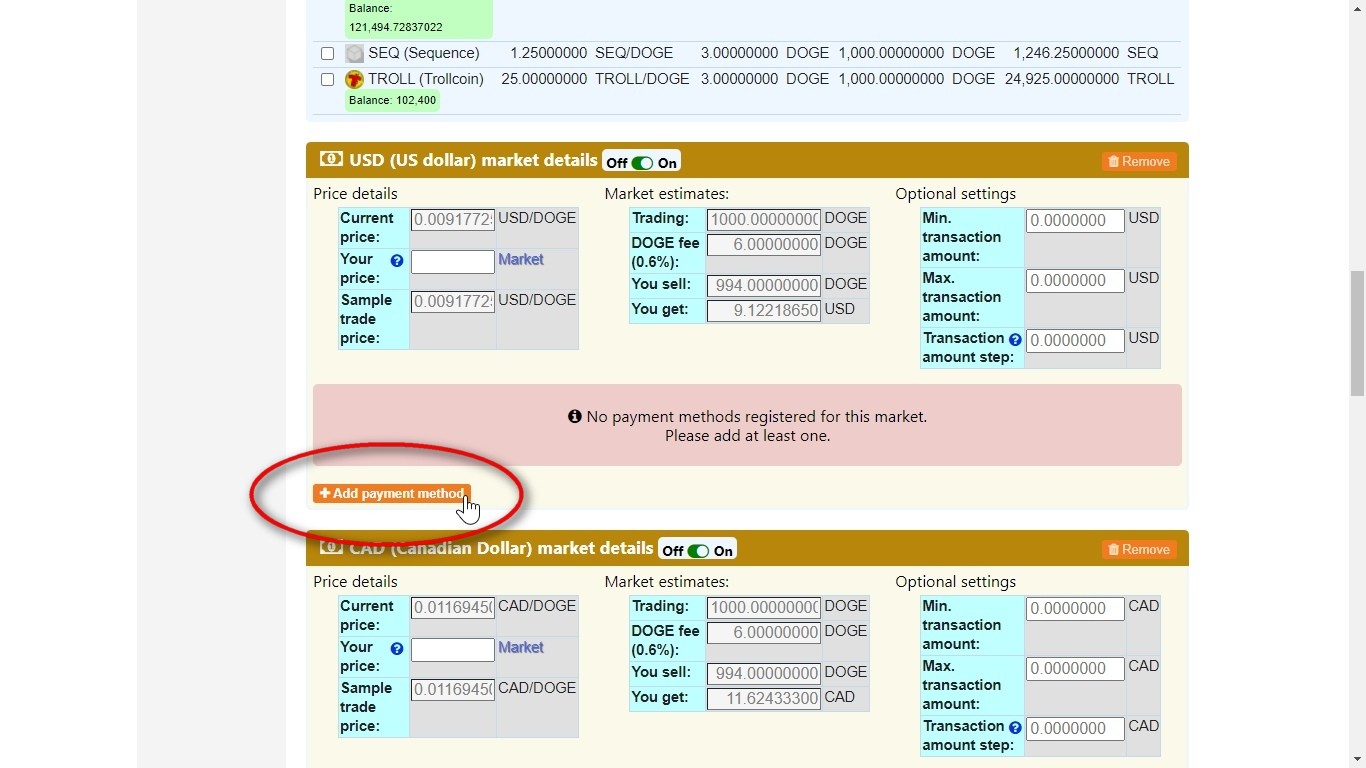
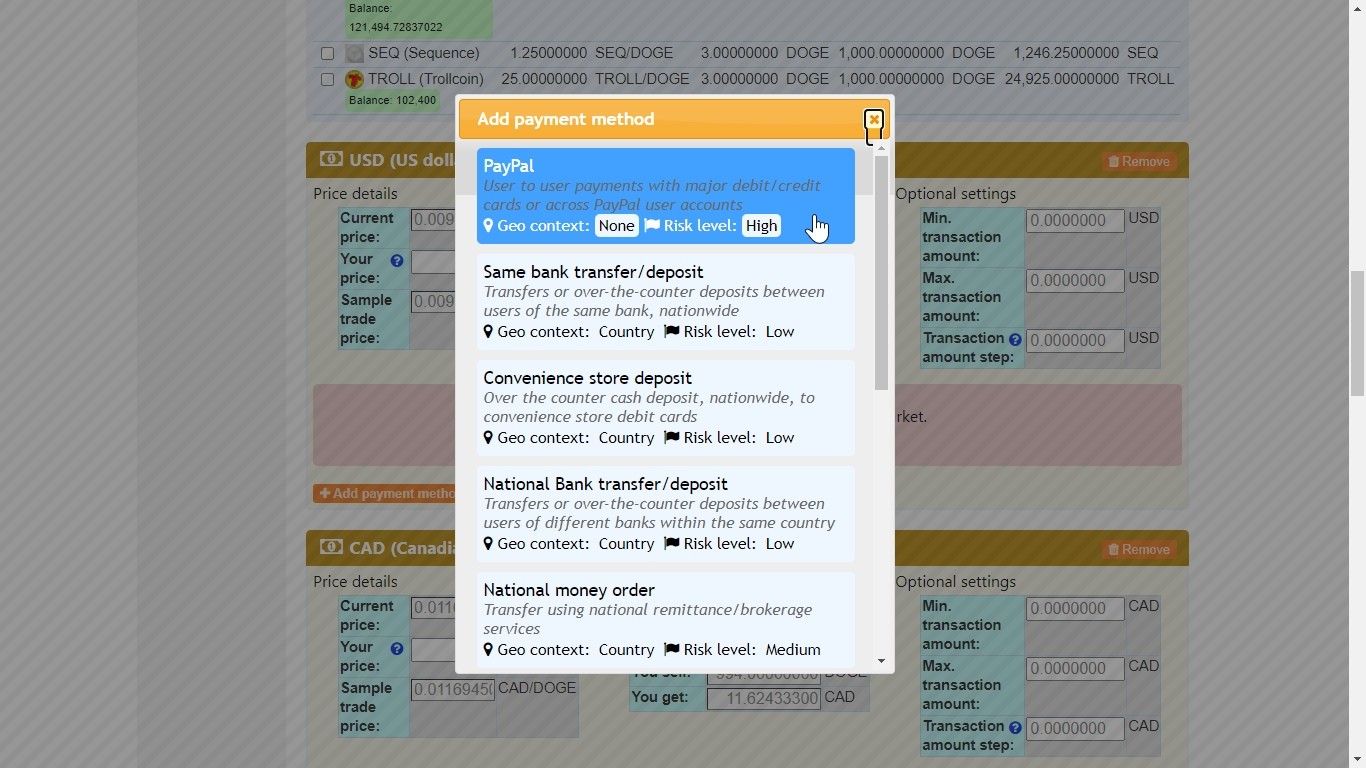
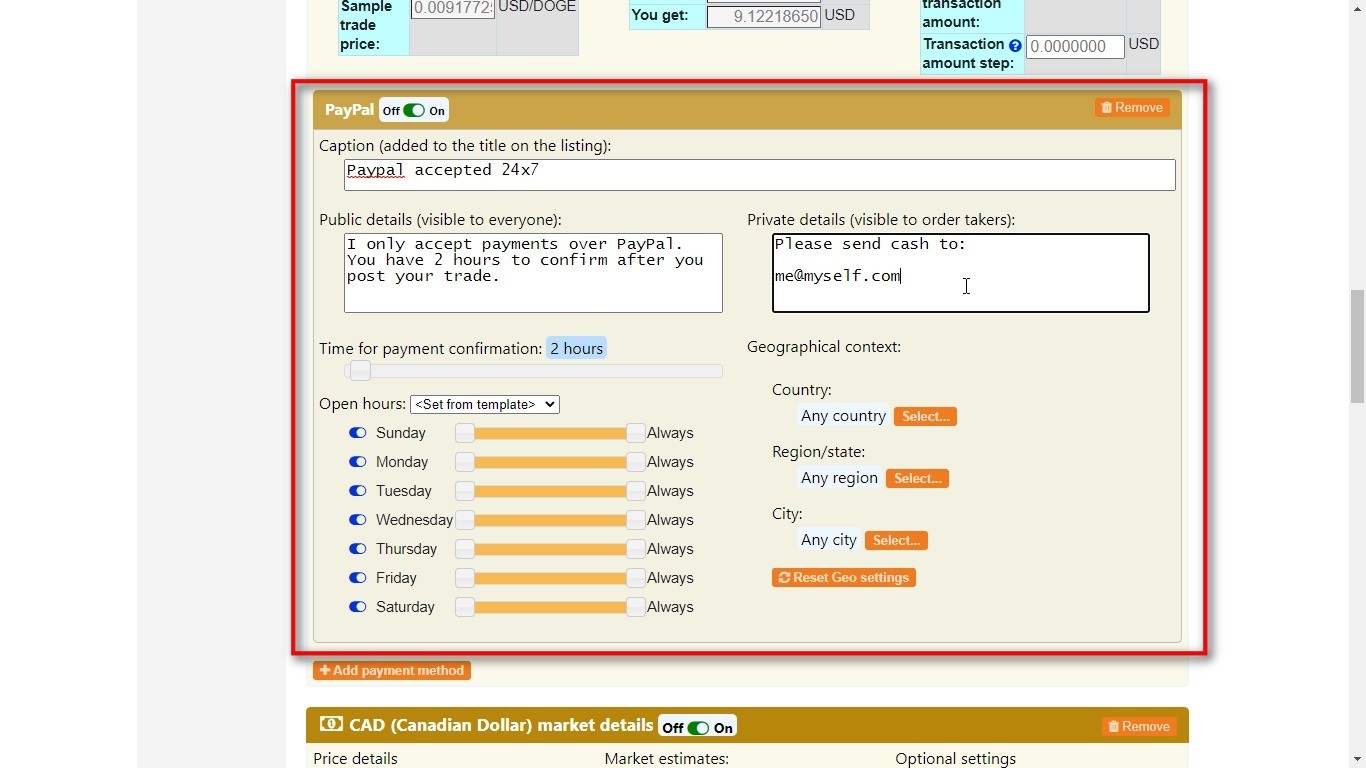
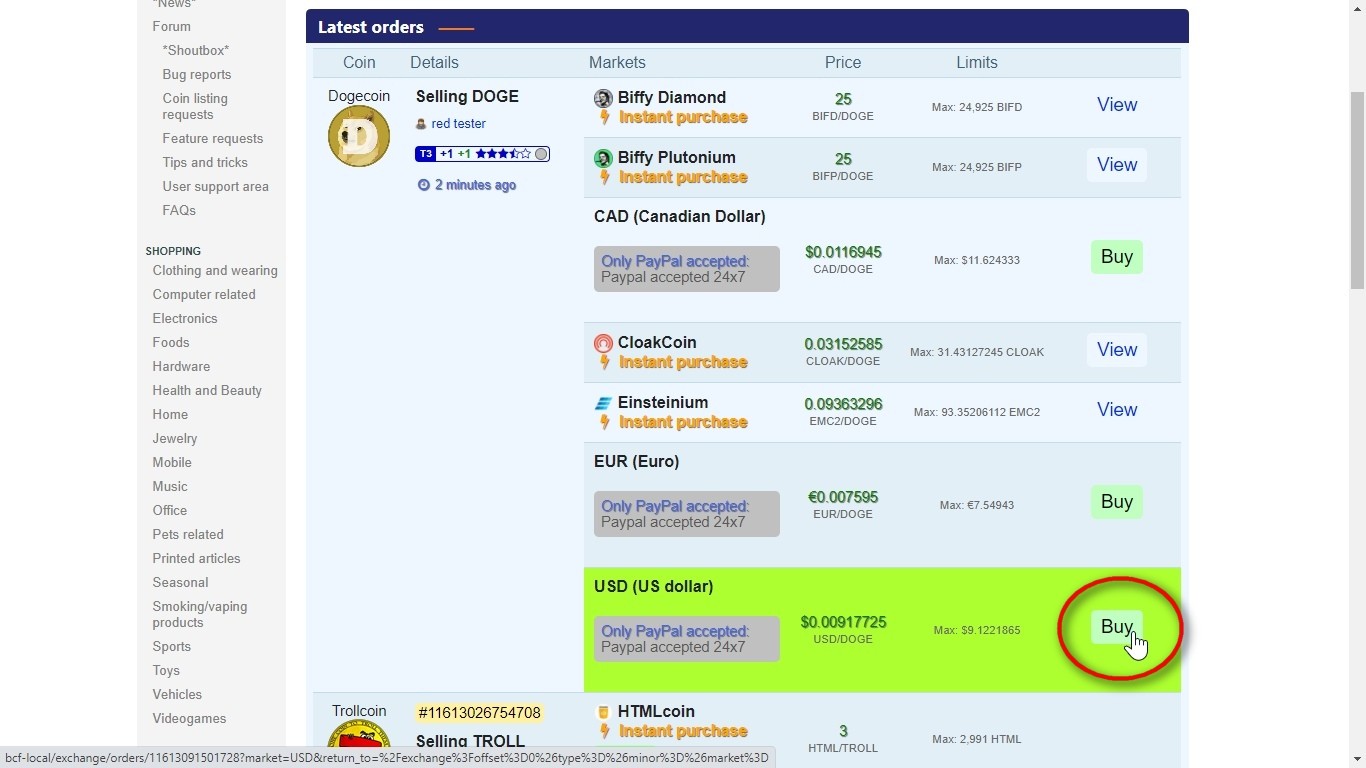
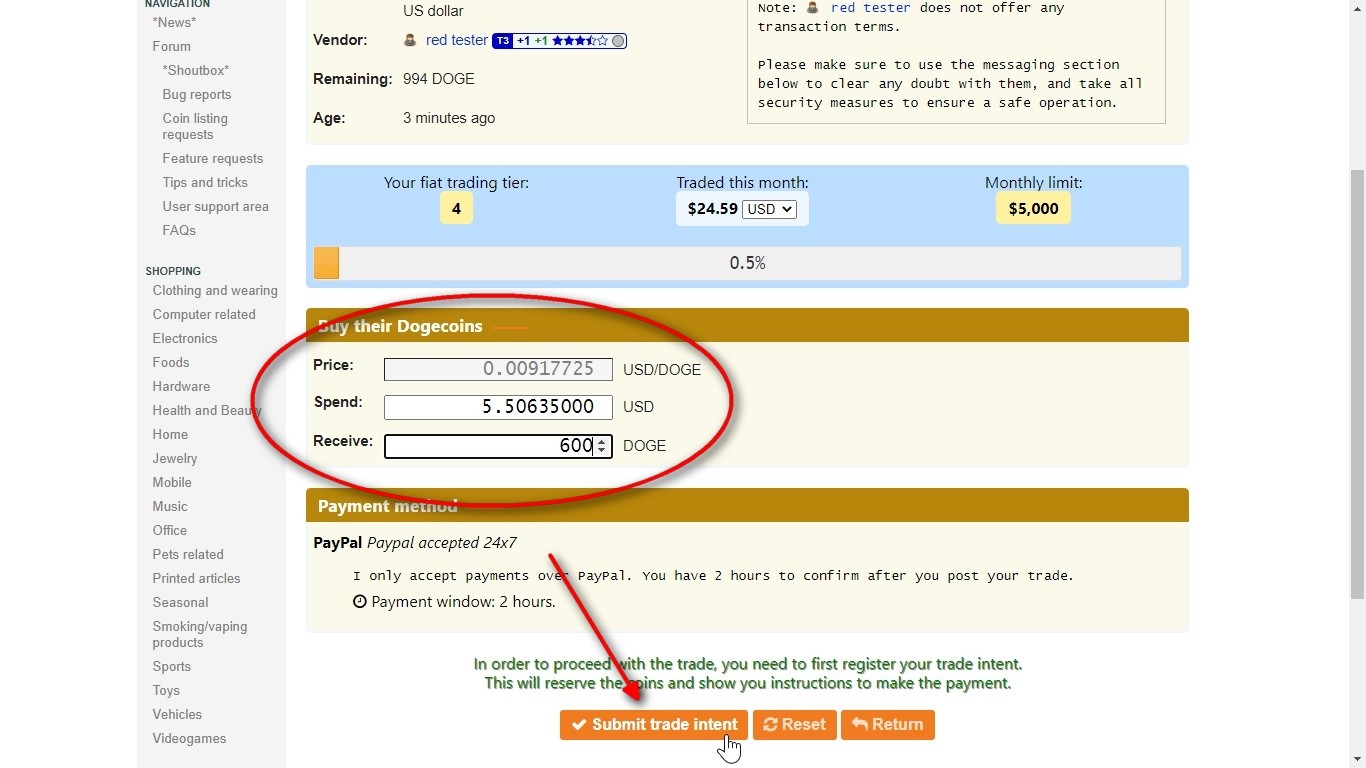
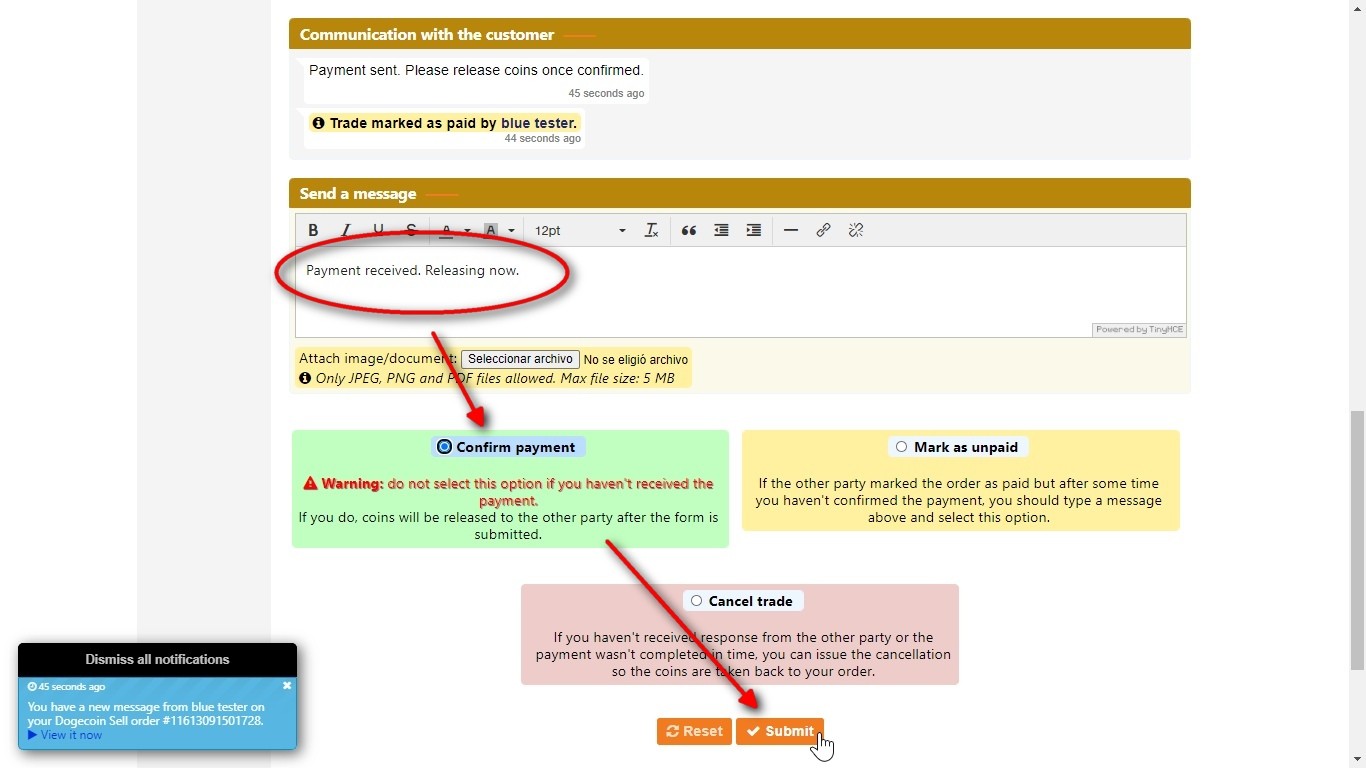
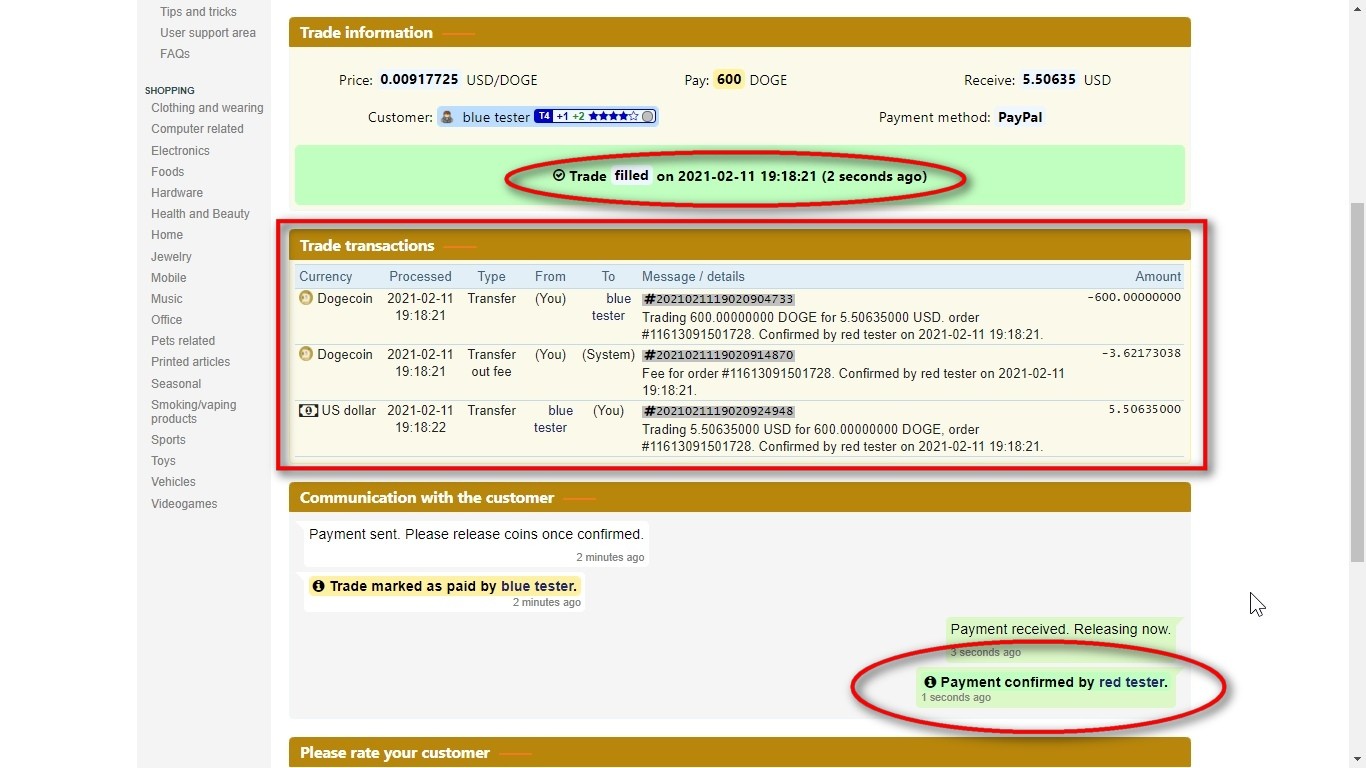
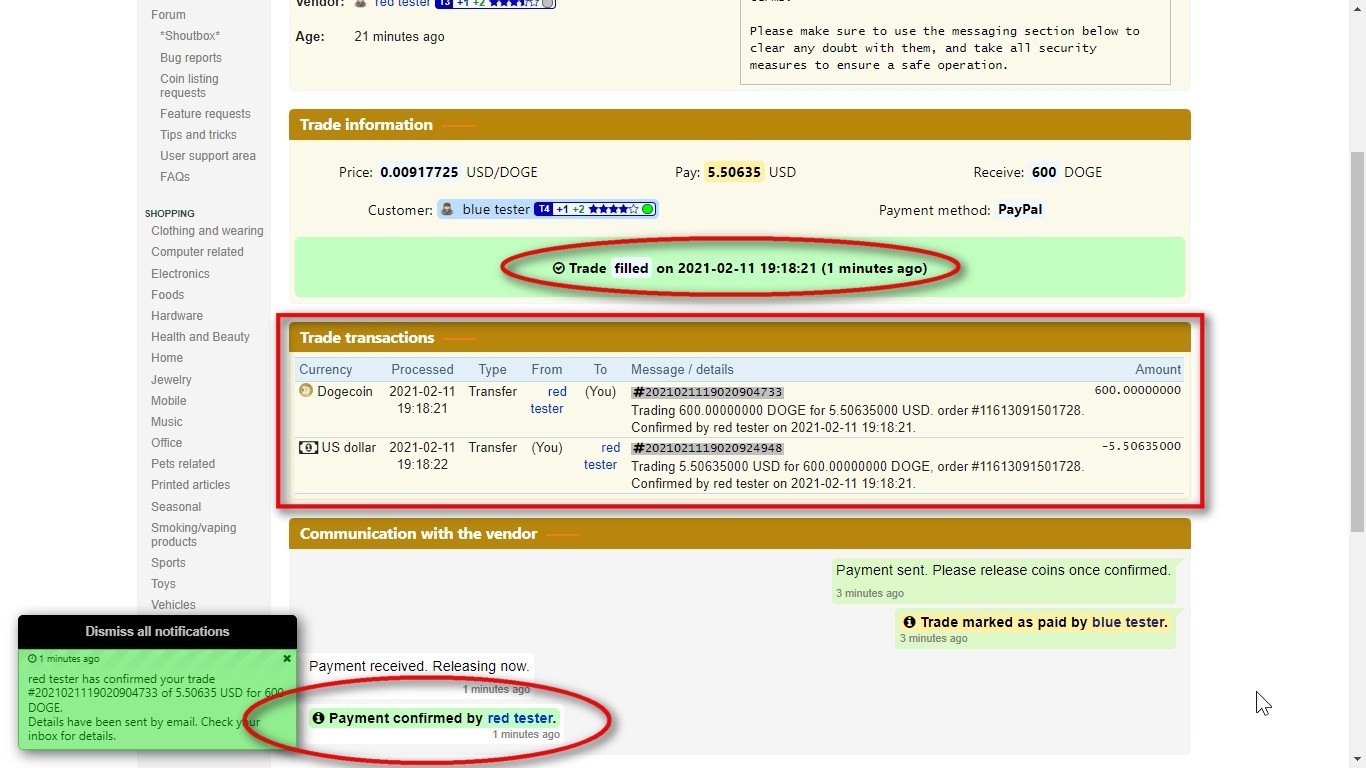
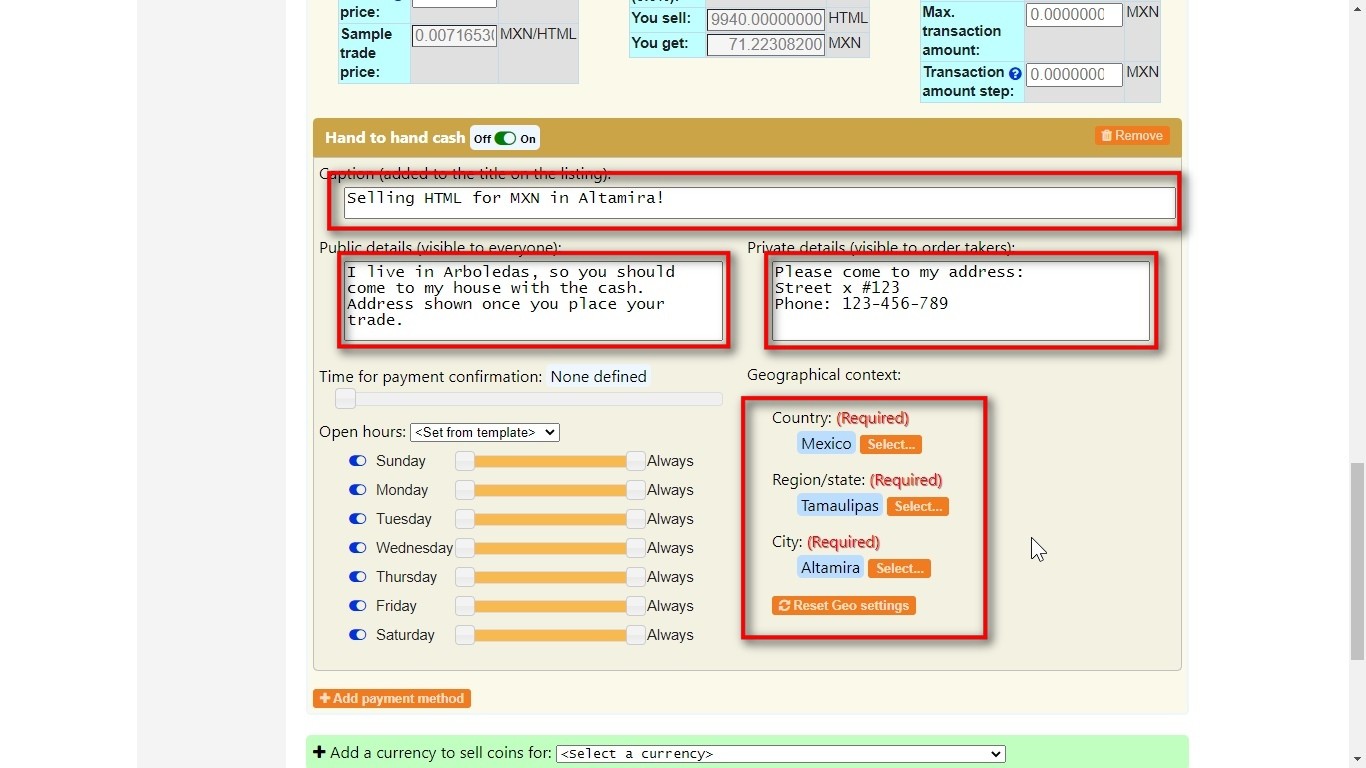
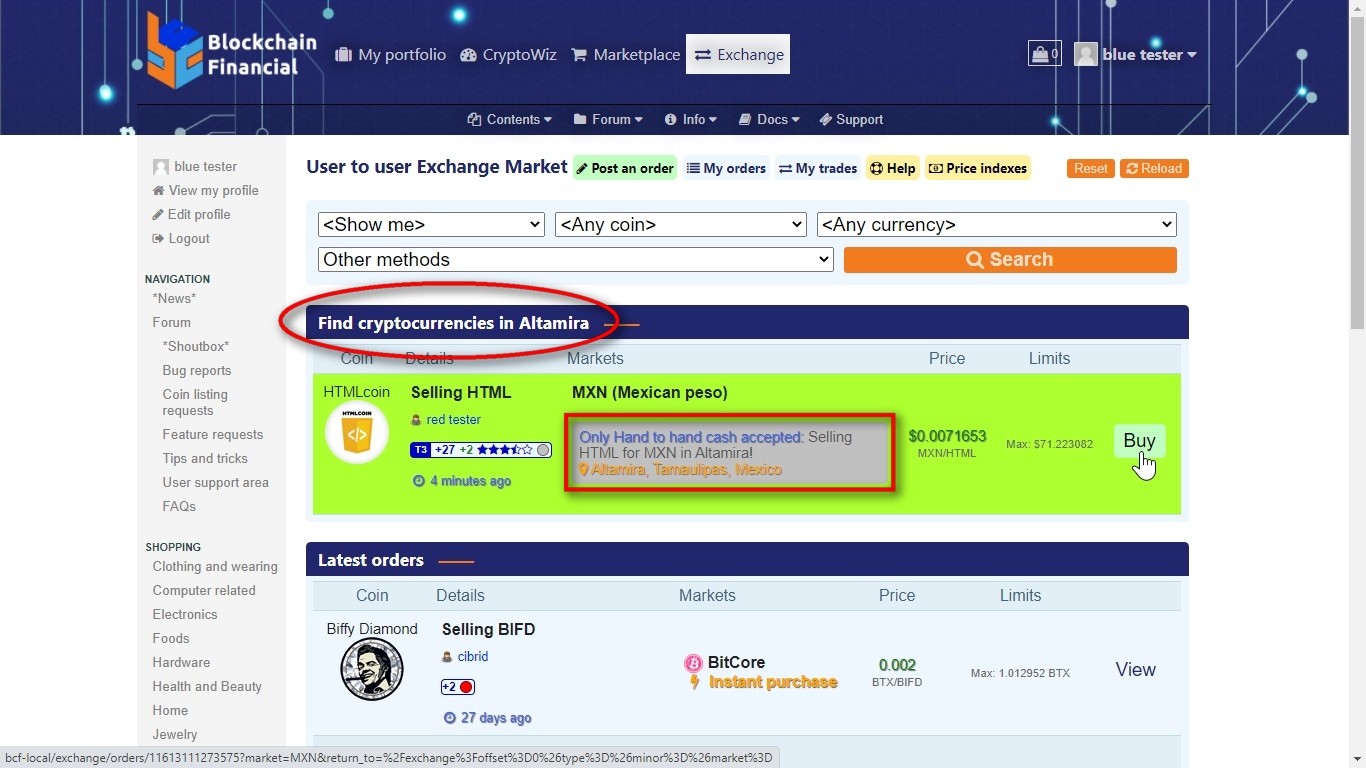
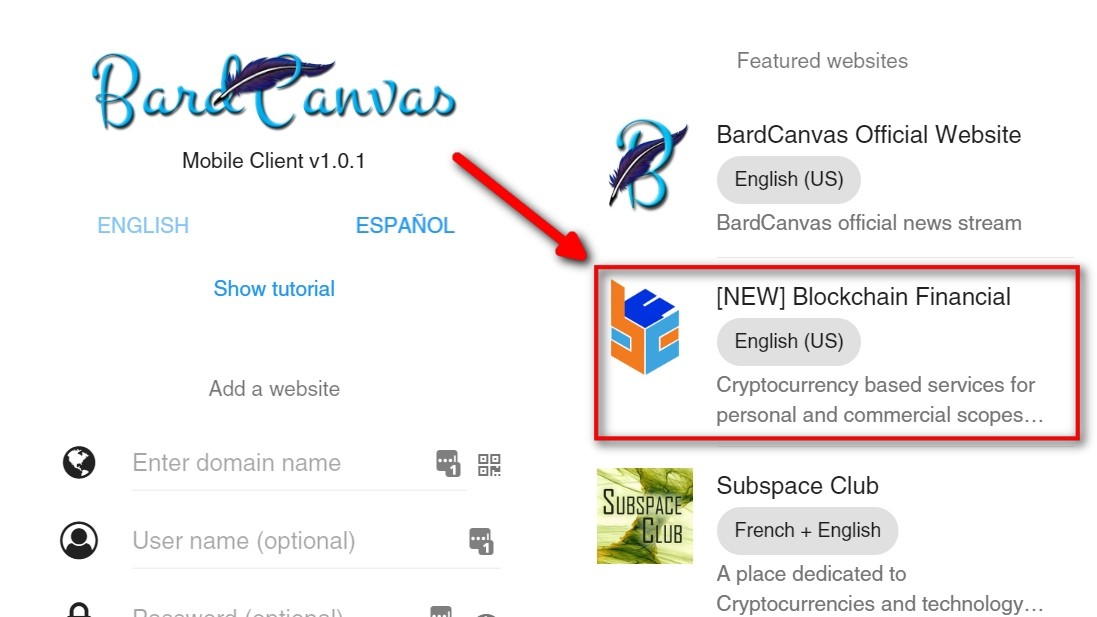


 CoinMarketCap
CoinMarketCap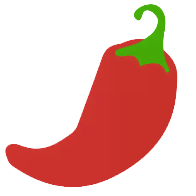 CoinPaprika
CoinPaprika